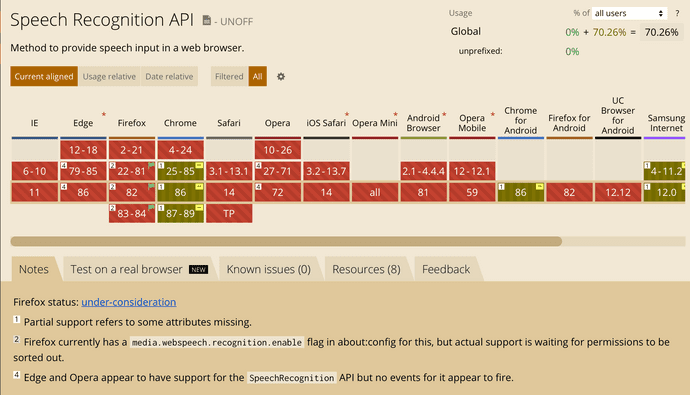RMust.me
“Digit Tutor” — a simple online game for kids in Svelte, which uses speech recognition engine to train pronounciation of digits: from “0” to “9”.
✳️ Open Digit Tutor
The project is open-source, so, feel free to send a PR, if you wish!
This post is part of a series about building Digit Tutor, that include:
Intro
If you’re interested in details on how “Digit Tutor” started and was built in Svelte, please, refer to the first article in the series.
This article covers the details of speech recognition — how it works, which browsers support it and how I have used it.
Can I use SpeechAPI?
Speech recognition in the app is based on SpeechAPI. It is not really supported in many browsers, as of now: https://caniuse.com/speech-recognition. Here is a screenshot of that page at the time of writing this text:
As you see, the support matrix can be quickly described as “chrome-only”,
however, Firefox can also support it with some config. Other browsers either
don’t support it at all, or have required objects in window, which do nothing.
So, it is definitely not ready for cross-browser production usage, but fits for experiments, like our game.
Technology
As you might guess, speech recognition in browsers contains of three parts:
- Grammar: defines a set of words, which you’re interested in & which will be recognized
- Synthesis: allows browser to talk to you
- Recognition: allows browser to convert speech to text
Logically, there might also be something like “intent recognition”, to understand what the user really means, but it seems that current technology state does not allow to do that reliably.
At first, and very logically, I thought I would need to support Grammar and Recognition in my game. Later, during the testing stages, I’ve figured out, that grammar part is not used at all, so I could only focus on recognition.
A Word on Chrome Implementation
It turned out, that Chrome has very peculiar speech recognition implementation:
-
Actual recognition might happen on Google’s servers, per this MDN article:
Note: On some browsers, like Chrome, using Speech Recognition on a web page involves a server-based recognition engine. Your audio is sent to a web service for recognition processing, so it won’t work offline.
- Chrome effectively ignores Grammar (a set of words), when recognizing — it just recognizes every word as it can hear.
Keep a note on these details, in case you care about privacy and Grammar support.
Show Me the Code!
Initializing Speech API
The first thing to do is to get & check if Speech objects are in the window. I
am using a very simple approach here, with only one idea of having it all as a
separate module. Actual
file is here:
import { locale } from "./locale.js";
const SpeechRecognition =
window.SpeechRecognition || window.webkitSpeechRecognition,
SpeechGrammarList =
window.SpeechGrammarList || window.webkitSpeechGrammarList,
// SpeechRecognitionEvent =
// window.SpeechRecognitionEvent || window.webkitSpeechRecognitionEvent,
grammar =
"#JSGF V1.0; grammar colors; public <color> = " +
locale.getCurrentLocale().numbers.join(" | ") +
" ;";
let recognition, speechRecognitionList;
if (SpeechRecognition && SpeechGrammarList) {
recognition = new SpeechRecognition();
speechRecognitionList = new SpeechGrammarList();
speechRecognitionList.addFromString(grammar, 1);
recognition.grammars = speechRecognitionList;
recognition.continuous = true;
recognition.lang = locale.getCurrentLocaleCode();
recognition.interimResults = true;
recognition.maxAlternatives = 1;
}
export default recognition;Here we are initializing everything we need (even grammar):
- Check vendor-prefixed implementations:
window.SpeechRecognition || window.webkitSpeechRecognition - Create instances of the objects, using
new
Note, that for grammar initialization I am using a separate module called “locale”, since grammar depends on current language. Later, I understood, that grammar isn’t actually used.
Before jumping to configuration details, I’ll describe how to use that
recognition instance:
- Call
.start()— this is the place, when browser asks for mic access and actual listening to user’s speech starts - Listen to
.onresultevents. Each event may be “final” or “interim”. “Interim” result is something you get quite randomly and often, while the user is still speaking. “Final” result is sent as soon as user has stopped speaking and is silent for some cooldown period. - Call
.stop()or.abort(), if/when needed. My implementation calls “abort” after a successfull digit guess, and calls start quickly after that. The difference between them is, that “stop” attempts to return one last “final” result, while “abort” does not.
The configuration details:
.grammars: list of grammars, that you would want to recognize. Not really used, but might be in future, so I still have it.continuous:trueif you want to receive multiple final results, orfalsein case you need just one final result. Since my game is more or less continuous, I have it as true.lang: recognition language. I am getting it from current system settings, so everyone gets his/her native languageinterimResults: whentrue, you will get “interim”onresultevents. Those happen faster, but may contain partially or incorrectly recognized words. I am using this, to improve recognition percieved performance: even if the interim result contains correct digit, it is considered pronounced correctly. This makes game much more responsive.maxAlternatives: how many recognition options do you need. These are usually similarly sounding words and their combinations. Using “1” in my code, as I only need one option
Using the Speech Recognition
Now, as we have properly initialized all required objects, we need to:
- Start using speech recognition
- Integrate it to the game process
The instance usage is simple: call .start() to start listening, and subscribe
to .onresult event to handle results.
There are also things like .onerror and .onnomatch events: I am using them
just to show those errors to user, haven’t seen them actually fire, yet.
Let’s dive into .onresult
implementation;
below is its annotated version:
recognition.onresult = function (event) {
console.log(event); // who doesn't like a good console.log?
// Extract "current" result from all existing
// results; this event also stores older results,
// till the "final" result is in.
const result = event.results[event.resultIndex];
const transcript = result[0].transcript.toLowerCase();
// this is for Svelte, to show hint on screen:
// "what was heard by computer"
hint = transcript;
// Some more logging
console.log("Result received: " + transcript + ".");
console.log("Confidence: " + result.confidence);
// Here we check, if expected digit was pronounced
// Sometimes Chrome recognizes them as words (e.g. six),
// sometimes as digits (e.g. 6). Computers aren't clever
// enough to handle those cases, so we need an IF with OR
if (
transcript.indexOf(digit) >= 0 ||
transcript.indexOf($l.numbers[digit]) >= 0
) {
// Handle correct digit: show big green chek and next one
onCorrectDigit();
} else {
// I had specific handling for incorrect pronounciation
// But those event fire quite often, so I decieded to
// not do anything in case answer is not correct.
// onFail();
}
};Can you spot a bug in the code above? If you need to say “six”, and you say “twenty six”, this will still count as correct. Not a big deal, I think.
As you see, this code works with Svelte and UI, but it isn’t impacted in almost
any way by Svelte. The cool thing is in this line
transcript.indexOf($l.numbers[digit]) >= 0. $l here is a Svelte store, and
it will always refer to the current locale, so it will look for correct words as
digits.
The last piece of code related to recognition is in onCorrectDigit handler. It
calls .abort() and .start() once again, to clear the results array and make
sure the app memory footprint is consistently low. I think, it would work even
without that restarting, but this feels correct.
Conclusion
That’s all! We’ve covered 100% of lines, related to speech recognition in the app. As you see, there’s nothing complex and hard work is abstracted away by the browser. The only piece not covered is handling missing SpeechAPI; this is fairly straightforward, so omitted here.
If I was implementing it, probably, I would go with a simpler arguments for
.onresult event, but it takes just 2 more minutes, to figure out its structure
and, probably, covers more cases, than mine.
Also note once again, that this all is almost Chrome-only for now, so cannot consider it “production-ready”.
In the third Digit-Tutor article I will cover localization implementation: Svelte has a built-in approach, however, I’ve opted for a custom, store- based implementation, since I had to integrate that with speech recognition, too. What I got, I called a “poor man’s localization for Svelte” as it felt simpler and more flexible than the built in one in the end.
Thank you!